How to become a verified PayPal Member
You must have a credit/debit card with Visa or MasterCard logo. If you don’t have a credit card, I recommend that you apply for a CyberEon card. The last time I checked, it only costs 350.00Php (Annual Fee). You can apply online or visit Union Bank branch near you. Bring 2 valid IDs and picture and also photocopy of your 2 valid IDs. It will take more or less 2 weeks before you receive the Eon card. Deposit an amount equivalent to $1.95 or maybe at least 200Php to your Eon Card. This will be used for PayPal verification but will be returned to you after you are verified.Your card will be activated within 24 hours. You can also enroll it in Union Bank online banking. After activation, you can link your Eon card to your Paypal account. The CCV code is the last three numbers at the back of your Eon card.
Paypal will charge $1.95 to your card but don’t worry it will be returned to you. Check your card to see if you are already deducted with the said amount. It may take 2-4 business days for the code to appear on your online account statement. If you are enrolled in online banking, you can log to see your credit card statement and get your code. If you can’t access your credit card statement online, you can call and ask a Customer Service for your Expanded Use Number (or in short, your Paypal code – EXPUSE)

Once you retrieved your PayPal code, log-in to your PayPal account and click “confirm my debit or credit card” link on the Account Overview page to enter your code.

After Verification Process, you can now add another bank account and withdraw from any Philippine Bank Account.
How to add another Bank Account
Log into your PayPal account,
Click the ‘Profile’ tab and then click ‘Add or Edit Bank Account’
Add your bank details
Note:
Your First name and Family Name on your PayPal account must match the name on your bank account, if it doesn’t match, your withdrawal request may be rejected by your bank.
Review your bank account information
Add your Bank Code. Bank codes can be found in my previous post.
Click ‘Add Bank Account‘ to confirm
Click the ‘My Account‘ tab and then click the ‘Withdraw‘ sub tab
Select the ‘Withdraw funds to your bank account’ option
Note:
Withdrawals equal or more than PHP 7,000 are free.
For withdrawal amounts of less than PHP 7,000, there will be a fee of PHP 50
Select the bank account and amount to withdraw
Confirm the transfer
It typically takes 5-7 business days. However, depending on your bank’s policies, it may take longer

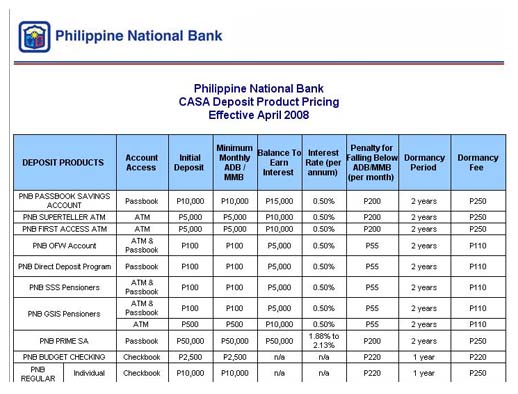
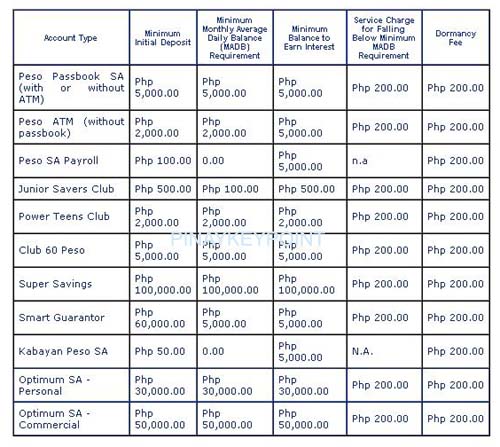 Full View click here
Full View click here For further info on Allied Bannk’s Products and Services click here
For further info on Allied Bannk’s Products and Services click here



You must be logged in to post a comment.